5 Best Local SEO For WordPress Plugins
In this digital age, local businesses need to optimize their online presence for local search to effectively compete for traffic.
Research shows that 46% of the queries on Google are for local information and 97% of local buyers use Google search to find local businesses. Your local service-based or brick-and-mortar business cannot afford to neglect local SEO.
Optimizing your online presence for local search starts with your website and the WordPress CMS powers the majority of sites on the web (34% of websites).
That’s why this article is about the best local SEO for WordPress plugins. This article will help you understand the meaning of local SEO, show why you need local SEO plugins, and help you discover the best SEO plugins. We will also touch on how you can set up your WordPress business website for SEO.
Contents
What Is Local SEO?
It is a strategy that uses specific techniques and tools to make your local business more visible in search results for local queries on Google and other search engines.
If your business serves a set geographical area, you need local SEO. Its local SEO that will help ensure your business ranks higher than local competitors in search results.
Examples of queries that local searchers will use to look for your business are:
“Real estate agents near me”
“Real estate agents in Raleigh NC”
“Best restaurants in Boylan Heights, Raleigh”
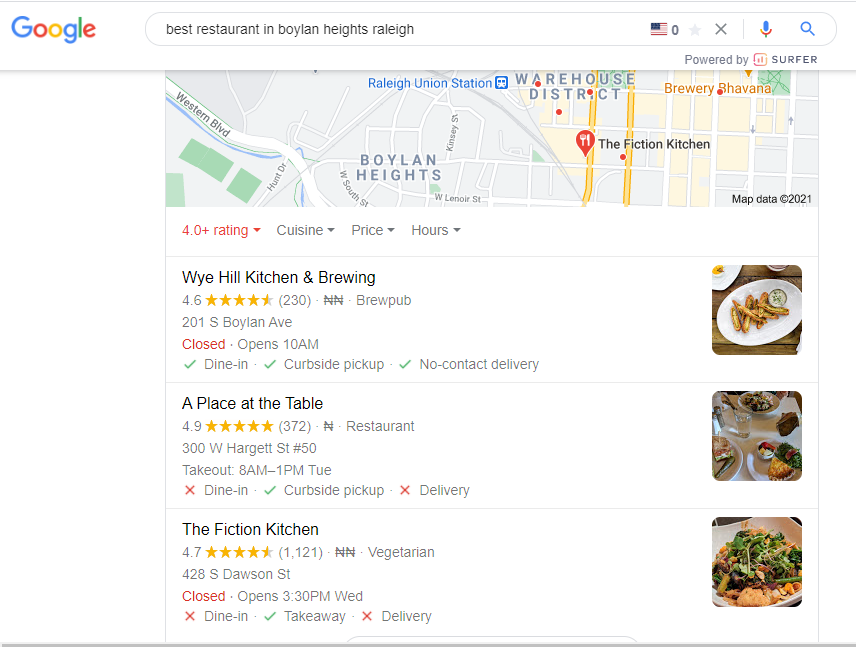
Local SEO is a specialized field of SEO because Google uses different ranking factors for local search results. These ranking factors are:
- Town/city/state of the searcher
- Local businesses that are within close proximity to the searcher
- Local businesses nearby that have Google My Business (GMB) profiles
- Relevant local businesses that have consistent NAP (name, address, and phone number) information across all of their online profiles.
- Online reviews
- Google Maps rating
Local SEO focuses on optimizing your online presence for all the ranking signals listed above.
This is different from traditional SEO that focuses on helping you rank high for relevant keywords in global search results.
Another important thing you should know about local SEO is the Map Pack. In the image above, you must have noticed a box at the top of the Google Search results page that holds the names of three businesses and a map.
That box is called the Map Pack. It is where your business should be in relevant local search results. Local SEO techniques will help optimize your online presence to get your business listed on the Map Pack.
Why Use Local SEO Plugins?
WordPress is a robust and easy-to-use Content Management System that lets you add extra functionality and features to your website with plugins.
Local SEO plugins will add extra functionality to your WordPress site that will optimize it for the ranking signals used by Google in local search results. This extra functionality comes with many benefits including:
Your Business Website Will Rank Higher
Traditional SEO is not optimal for local businesses. Traditional SEO focuses on global search and uses the same keywords that big-name brands in your industry will also be competing for.
This makes it difficult for your local business to rank high in global search results. However, local SEO focuses on local keywords – the keywords that customers in your set geographical area use to look for businesses like your own.
Local SEO plugins will optimize your website to compete and rank high for these local keywords.
You Will Attract Customers That Are Ready To Buy Now
Research shows that 67% of local buyers research the products and services they want to buy online before making the trip to a local business. Also, 88% of these local searchers will buy your products and services within 24hours of discovering your local business online.
Your local SEO plugins will optimize your website and make it easy for Google to crawl your site for relevant information. When Google displays this information in local search results, potential customers can easily discover your business and understand your products and services in detail.
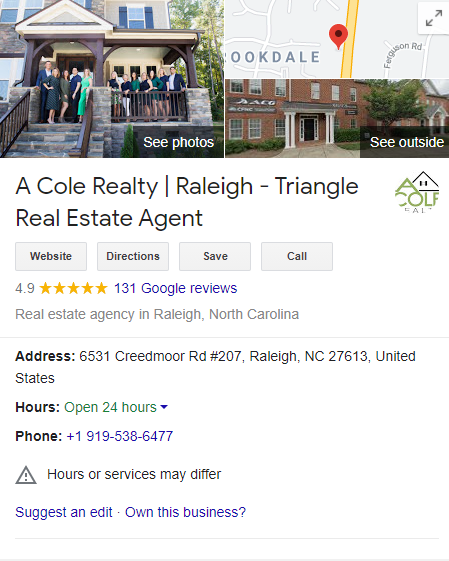
All that information is also free advertising for your local business. Google will display extensive information about your business including your website, closing & opening hours, location, services, reviews, and a map to help searchers find your business.
Boost In Revenue
Your local SEO plugins will work hard to drive traffic to your website, and this traffic is largely made up of visitors that are interested in buying your products and services immediately.
With your local SEO plugins, you can put your brand in front of the eyes of prospective local buyers and win more sales for your business.
How To Optimize Your WordPress Website For Local SEO
Before we look into the best local SEO WordPress plugins, here are some steps you should take to optimize your online presence for local SEO:
Fine Tune Your WordPress Website
The vast majority of your potential customers are looking for your local business with their mobile devices. This makes it important that your website is mobile-friendly.
If customers can easily access your website on mobile, they will stay longer on your site and take the time to discover your products and services.
Use the Google Search Console to test the mobile responsiveness of your WordPress site and if it’s not good enough, you need to change your WordPress theme to a mobile-friendly theme.
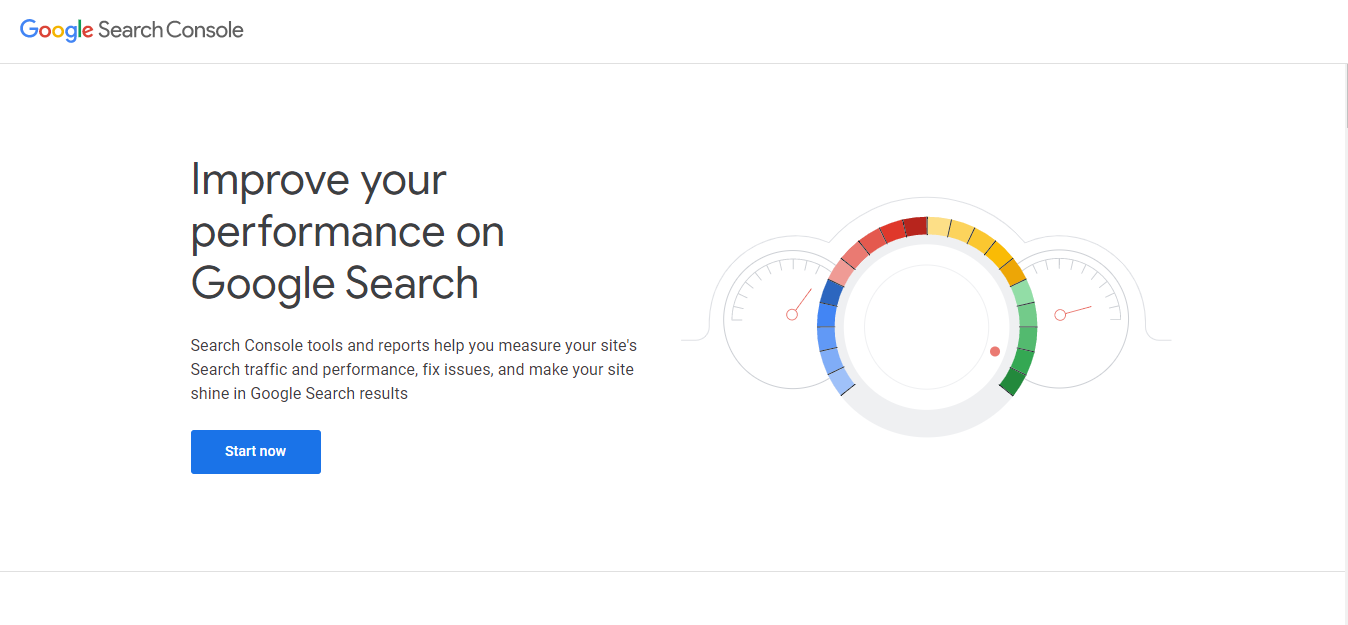
You should also optimize your site for speed. Page speed is one of the most important factors that Google uses to rank your website and your site should be blazing fast.
Use an online tool like Pingdom to test and analyze your site speed. The tool will show you a performance grade and give you tips that you can use to improve site speed.
Use Local Keywords To Optimize Your Content
Keywords are the bedrock of traditional SEO and the same applies to local SEO. Do your keyword research to find the high-volume, relevant keywords that local customers are using to look for businesses like yours.
After sourcing your local keywords, use them to optimize your website content. Use local keywords in your page titles, URLs, headers, meta descriptions, and page content.
Make sure you add NAP and contact information to all your landing pages and also include the name of your city/town when optimizing your web page elements.
To ensure you have several indexable pages, create separate pages for each product/service you offer.
Similarly, create different landing pages for each location of your business, if you have separate offices/stores in different towns/cities. This helps you rank for local search queries in each town/city.
Most importantly, make sure you adopt a local content strategy. Publish local content that provides useful information that is relevant to your local customers. This will make your website a resource for local visitors, and boost awareness about your brand.
Set Up Your Google My Business Profile
This is crucial to all your local SEO efforts and it’s the only way you can get your business on the coveted Map Pack spot.
A GMB profile is a major ranking signal when Google Search bots are pulling web pages for local search queries and you can’t afford not to have one.
Make sure you select a category that applies to your business and use relevant primary and LSI (Latent Semantic Indexing) keywords.
If your business has locations in multiple cities, claim separate GMB profiles for each city and manage them together from a central login.
You should also integrate your GMB profile into your WordPress site, and we will show you the SEO plugin you can use to do so below.
Add Schema Markup To Your WordPress Website
Schema is what helps search engine bots better understand the meaning of the content on your website.
For example, if search bots crawl your website and discover that it is for a restaurant in Warehouse District, Raleigh – it is schema markup that will tell Google that the restaurant is a Chinese restaurant.
Schema is also very important to local SEO because the information is used to display rich snippets below your website page titles in local search results.
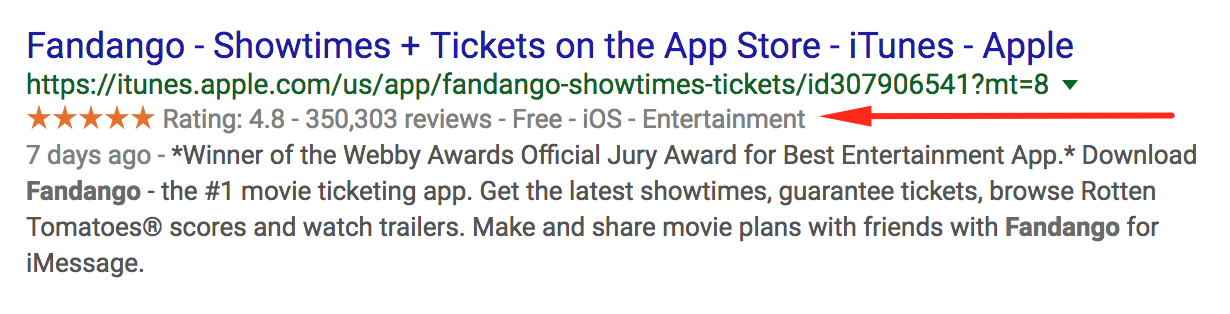
These snippets are the ratings, reviews, and descriptions you can see in the image above. This information helps searchers distinguish your business from those of your competitors and increases the chances that they will click the link to your site.
Create Your Business Profile On Local Business Listings
There are many local business directory listings that let you add your business profile to their local pages. These business listings are important because they expand your chances of being found online and also because Google will cross-check the consistency of the information on your GMB profile with what you have on these sites.
You must use up-to-date information and make sure you use the same information that can be found on your website and your GMB profile.
The most popular business listing sites are:
- Yelp
- Manta
- Yahoo local
- Bing places
- Foursquare
- Yellow pages
Get Positive Customer Reviews
Customer reviews heavily influence the purchase decisions of your buyers and research shows that displaying positive reviews on your website can boost sales by 270%.
Google and other business listing sites like Yelp will also display customer reviews on your profile and you surely want to make a good impression.
Ask your loyal customers to review their purchases and add positive reviews to your various online profiles. You can encourage them by offering incentives like a rewards program.
Top 5 Local SEO Plugins For WordPress Websites
Below are the best plugins you can use to optimize your WordPress site for SEO:
SEOPress Pro Plugin
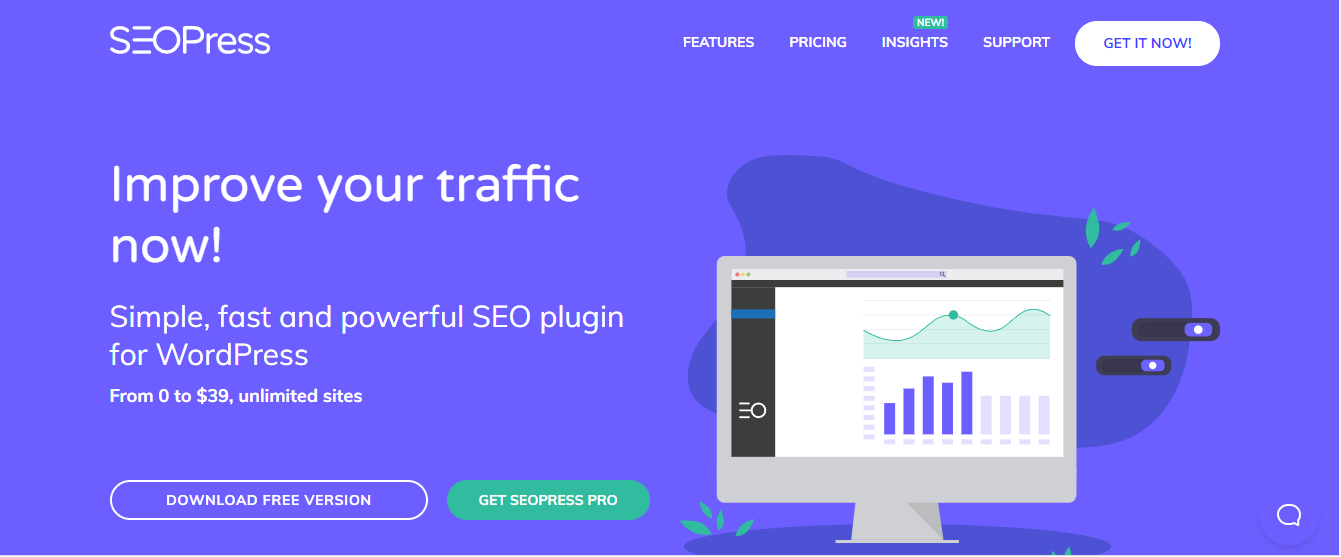
SEOPress Plugin is an all-in-one plugin that combines all the site optimization features you need into one powerful, easy-to-use plugin.
With this one plugin, you can create XML sitemaps, create breadcrumbs, boost social sharing, fix broken links, create structured data (schema), monitor 404 errors, and much more.
Here at Evergreen Growth Marketing, we use the SEOPress Pro plugin for the WordPress websites of all our clients because we are confident it outperforms every other SEO plugin on the market.
The plugin also seamlessly integrates with all the popular WordPress themes, page builders, and all the major 3rd party apps used by small businesses.
Features
- Installation Wizard: SEOPress is easy to use and the design is excellent. The installation wizard helps you set up the plugin to take control of your SEO efforts.
- Titles & Metas: manage your titles and meta descriptions from within your plugin. You can also create dynamic titles with the variables feature
- XML Sitemaps: you can generate XML and HTML sitemaps in seconds with the SEOPress plugin
- Content Analysis: the plugin helps you tweak your content for SEO by guiding you on how to optimize your titles, URL, images, headers, and content structure
- Google Maps: manage and configure your Google Maps presence directly from the plugin
- Google Analytics: access your Google Analytics account from the SEOPress dashboard
- Customer Support: there are lots of documentation on the developer’s website and email support to give you help when you need it
Pricing
The basic SEOPress plugin is free while SEOPress Pro starts at $39/year and the price you pay when you subscribe will remain the same forever even if there’s a future price increase.
Google Maps Widget Pro
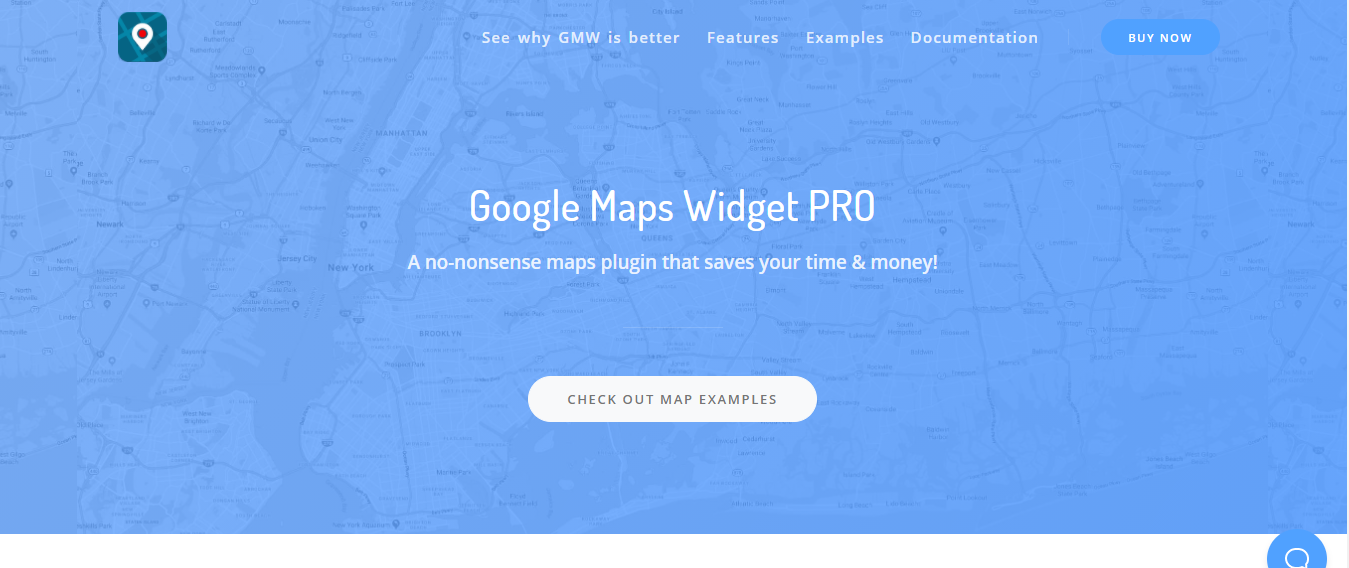
The Google Maps Widget plugin helps you add Google Maps to your WordPress site with widgets or shortcodes.
You can create as many maps as you like and add them anywhere on your site – your sidebar, menu, web pages, blog posts, anywhere you like.
The plugin is optimized for speed and high readability. Each map is loaded as a single, super-small image to ensure your page speed is not affected.
Maps created with the plugin are fully interactive and you can set up a map for any page on your website in less than a minute.
Features
- Unlimited maps & pins
- Branded maps
- Mobile responsive maps
- 15 map skins
- Fast loading maps
- Shortcode and widget support
- Integration with Google Analytics
Pricing
Pricing starts at $29/year with a seven-day money-back guarantee.
WPRocket Plugin
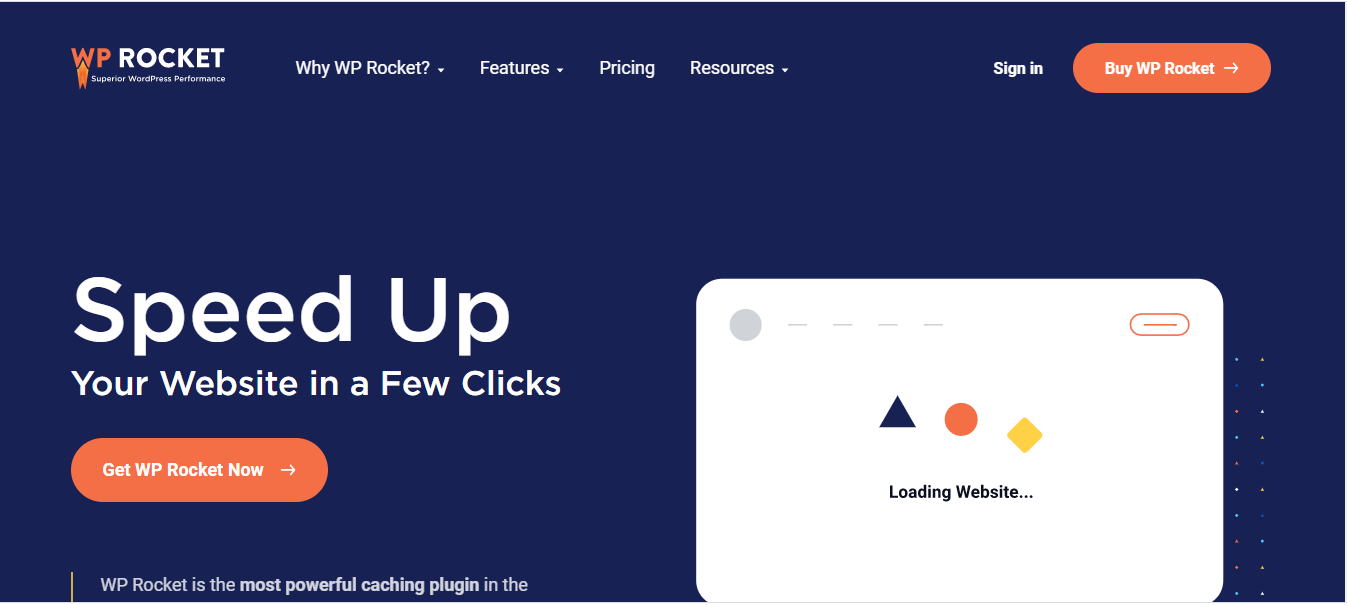
WPRocket is a caching plugin that optimizes your WordPress website for speed and boosts page loading times.
The way it works is that it creates a static version of your web page anytime someone visits your site. When your site is visited again, instead of wasting time to generate the web page again from your server, it will display the static version that was saved earlier.
This speeds up your page loading times and positively impacts your search rankings and conversions.
WPRocket is a plug-and-play plugin and you don’t need any technical knowledge to use it. You install it, and it will get to work optimizing your website immediately.
Features
- Plug-and-Play: it is easy to use and will start speeding up your website as soon as you install and activate it.
- Media Optimization: instead of loading your images automatically which will affect page speed, it uses lazy loading to delay the display of your images. Images will only show when the page visitor scrolls to the position of the image.
- Content Delivery Network (CDN): it will integrate seamlessly with any CDN you are currently using
- Content Exclusion: the plugin gives you the tools to exclude web pages from being cached
- Database Optimization: WPRocket works to ensure your database will not slow down your website as your site grows. It will clear out trashed posts, deleted comments, and other useless data.
Pricing
Pricing starts at $49/year with a 14days money-back guarantee.
Schema.Press Plugin

Schema.Press plugin is a plugin you can use to add schema markup to your website. As explained above in the article, schema helps Google bots better understand the content of your WordPress website.
This plugin automatically generates schema upon installation and it uses the JSON-LD format. This is the format specifically recommended by Google.
The plugin supports both web page and blog post schema types and you can customize schema content for custom pages on your WordPress site.
Features
- Widget feature
- Shortcode support
- Lets you display rich snippets
- Translation ready
- Speed optimized
- Control of review rating system
Pricing
Pricing starts at $49.50/year with a 30-day money-back guarantee.
Google Places Review Plugin

This plugin helps you display your Google profile reviews and ratings on your WordPress site via widgets.
The Google Places Review plugin will let you choose from different themes and customize the look of your reviews widget. If you have multiple locations, you can show up to 3 business reviews for each business location profile you claimed in your GMB account.
The plugin is easy to set up and all you have to do is drag the widget to the position of choice on your web page, and customize it.
Features
- GMB Profile Information: the plugin will import and display detailed business information from your GMB profile.
- Multiple Business Reviews: show up to 3 reviews for each location
- Customizable Widget Themes: choose from a wide selection of color schemes to customize your reviews widget
Pricing
The basic plugin is free while the pro version starts from $39.

Final Thoughts
In this article, you have learned the importance of local SEO, how to optimize your WordPress website for local SEO, and discovered the 5 best local SEO plugins for your WordPress website.
Now, it’s up to you to create a local SEO strategy and integrate these plugins into your WordPress website. If you need help crafting a winning local SEO strategy for your local business, Evergreen Growth Marketing can help.
We are a Raleigh NC SEO and growth marketing company that can help you develop a winning local and organic SEO strategy. We will work together to help you rule local search rankings and grow your business.





